- Login to cPanel.
- In the "Stats" section on the right, located the row labeled "PHP version". This is your PHP version.
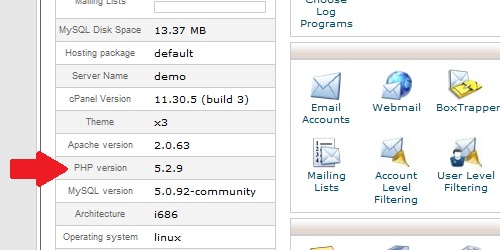
Happy Holidays Get 10% OFF at entire stock of dedicated servers use coupon code: OE56N10OFF .
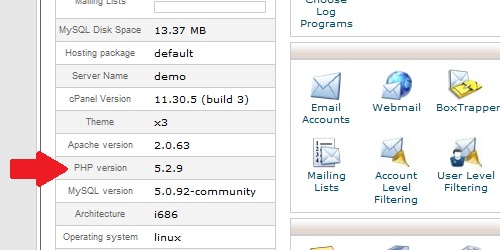
Within cPanel, there are numerous statistics listed on the left of the screen. Â Main Domain -...
cPanel can be accessed by using either of the URLs below: Â...
Login to cPanelIn the "Stats" section on the left, locate the row labeled "MySQL Version". This...
Powered by WHMCompleteSolution

V9Hosting.net © - All rights reserved 2024Terms Of ServiceAcceptable Usage PolicyPrivacy Policy
